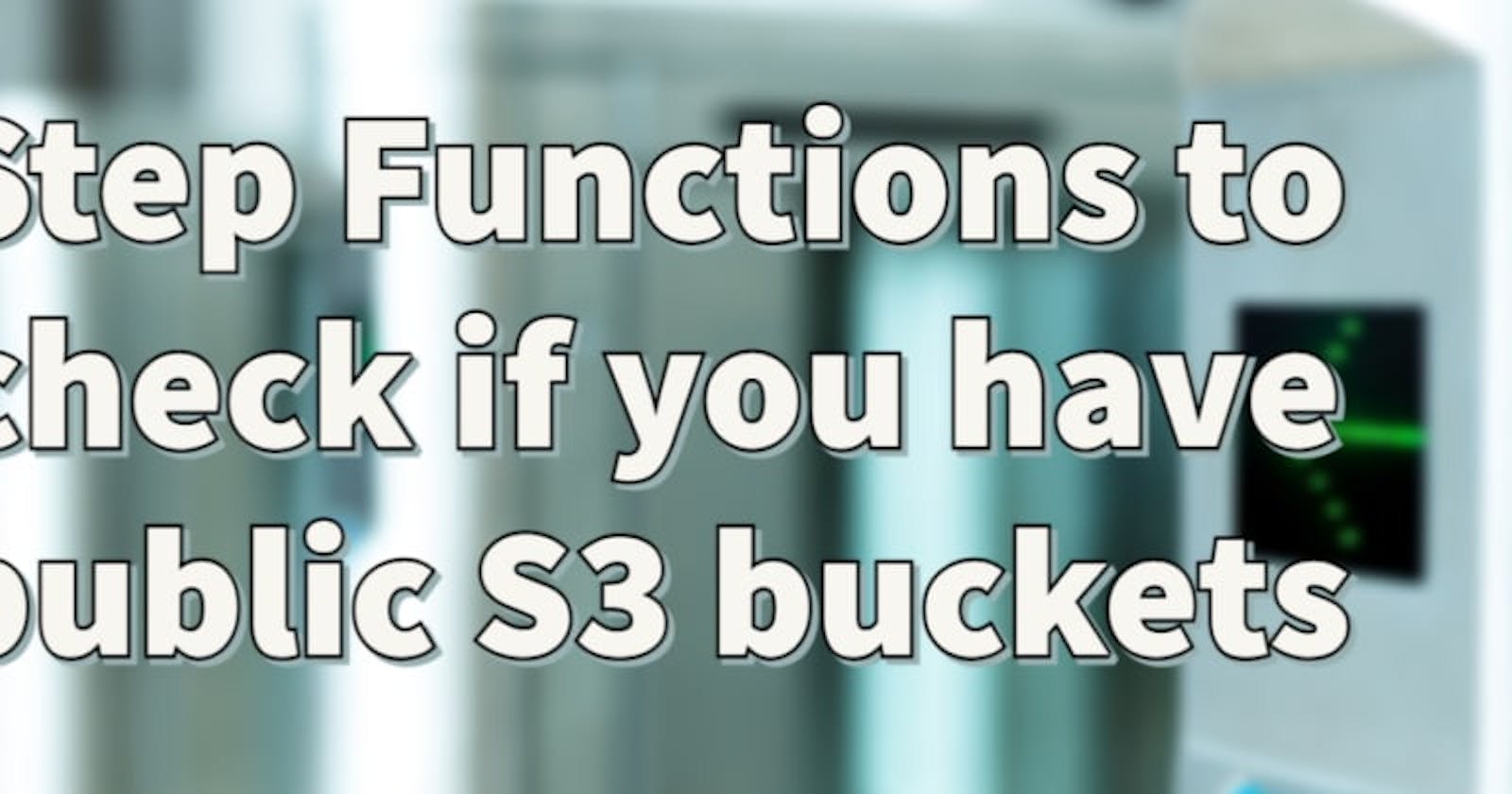Amazon S3 provisions buckets which can be public or private, having public buckets has certain concerns as anybody off the internet can access your S3 bucket and the objects it holds. According to security best practices mentioned by AWS, one of the best practice is to ensure your S3 buckets are not publicly accessible. And this can be achieved by a Account/Organization level setting and also during creation of buckets to block public access by default.
If by any chance, any S3 bucket is set with public access you could use different ways to identify and make it private.
- AWS Console
- AWS CLI
- AWS S3 SDK
- AWS S3 APIs
Understanding the workflow
In this blog-post, we will be using Step Functions with Amazon S3 SDK integration of ListBuckets, GetPublicAccessBlock and PutPublicAccessBlock. And also Simple Notification Service SDK Publish to notify which bucket policy had public access.
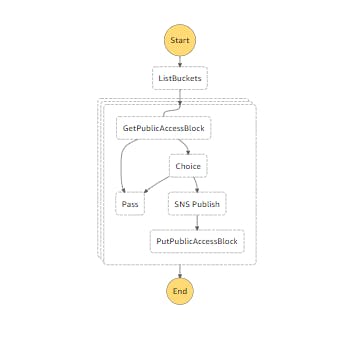
ListBuckets state
We will first use ListBuckets SDK API to list all the buckets in that account.
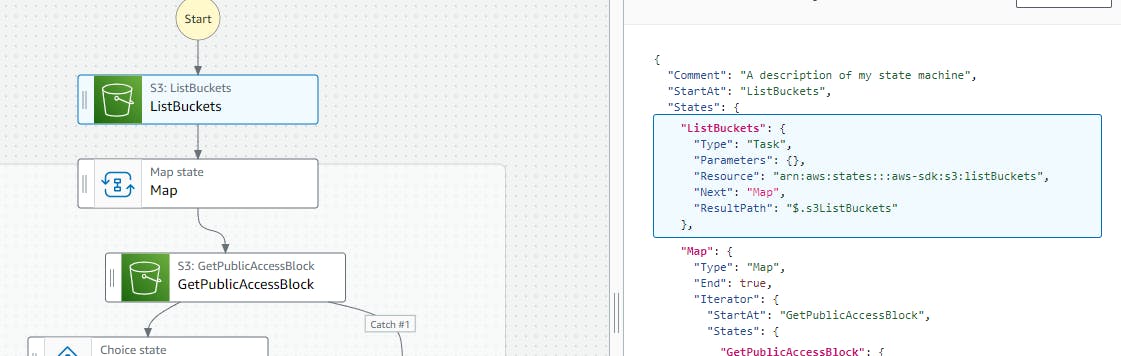
GetPublicAccessBlock state
And with the Map flow of Step Functions, we will loop through each of the bucket to GetPublicAccessBlock, this returns the set of parameters BlockPublicAcls, BlockPublicPolicy, IgnorePublicAcls, RestrictPublicBuckets which would be set to false if the bucket has public access.
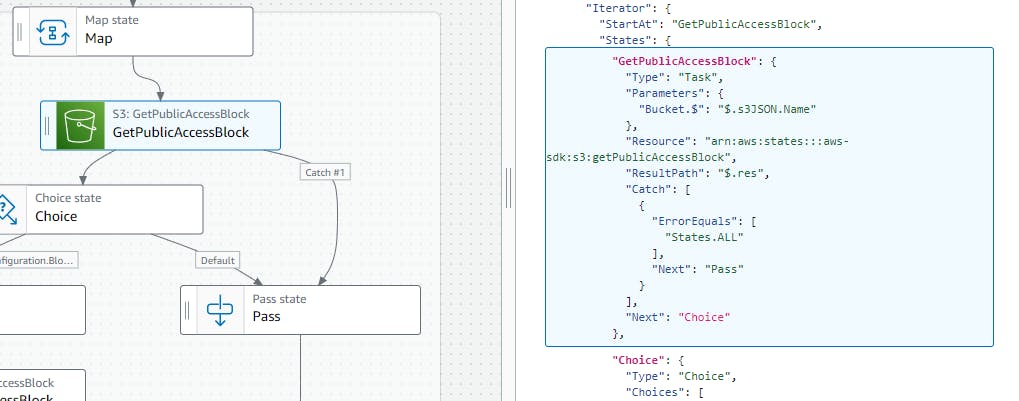 If there is an error which occurs, this step has a catch block enabled to pass though and continue with the next items.
If there is an error which occurs, this step has a catch block enabled to pass though and continue with the next items.
Choice state
For checking this condition we will use Choice with the multiple and statements.
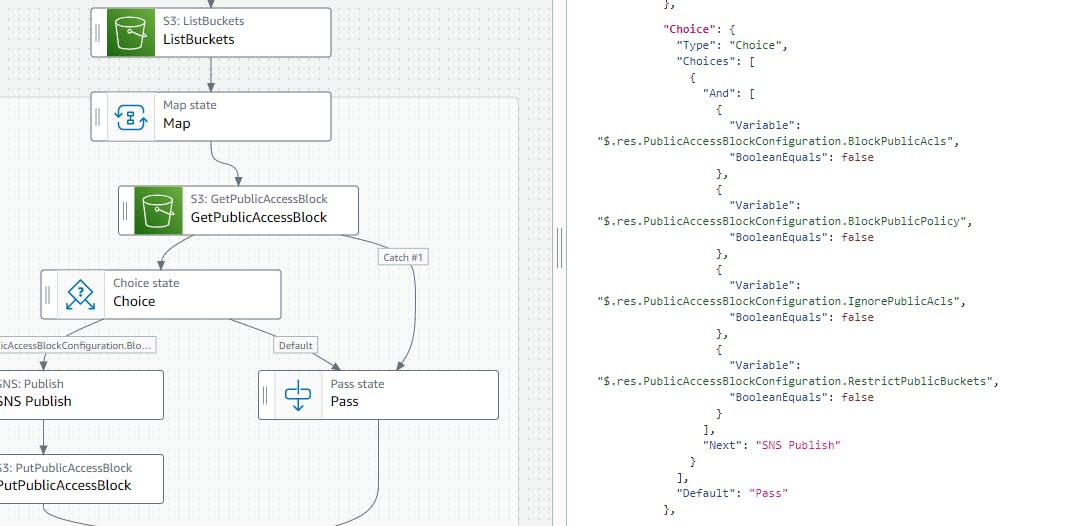 If the condition does not satisfies, we will proceed to the pass state.
If the condition does not satisfies, we will proceed to the pass state.
{
"And": [
{
"Variable": "$.res.PublicAccessBlockConfiguration.BlockPublicAcls",
"BooleanEquals": false
},
{
"Variable": "$.res.PublicAccessBlockConfiguration.BlockPublicPolicy",
"BooleanEquals": false
},
{
"Variable": "$.res.PublicAccessBlockConfiguration.IgnorePublicAcls",
"BooleanEquals": false
},
{
"Variable": "$.res.PublicAccessBlockConfiguration.RestrictPublicBuckets",
"BooleanEquals": false
}
],
"Next": "SNS Publish"
}
SNS Publish state
If the conditions are satisfied, the bucket would be publicly accessible. The JSON payload would be published to a SNS topic to capture and process it accordingly.
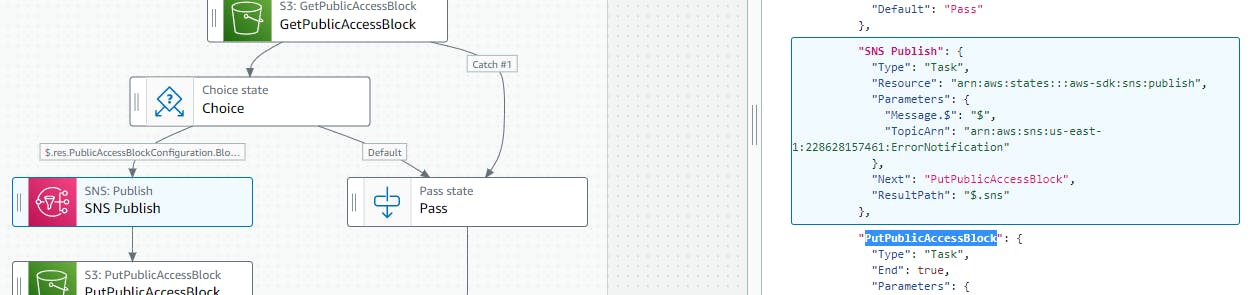
PutPublicAccessBlock state
After notifying the SNS Topic, we would also be changing the bucket to block all public access with the PutPublicAccessBlock SDK API.
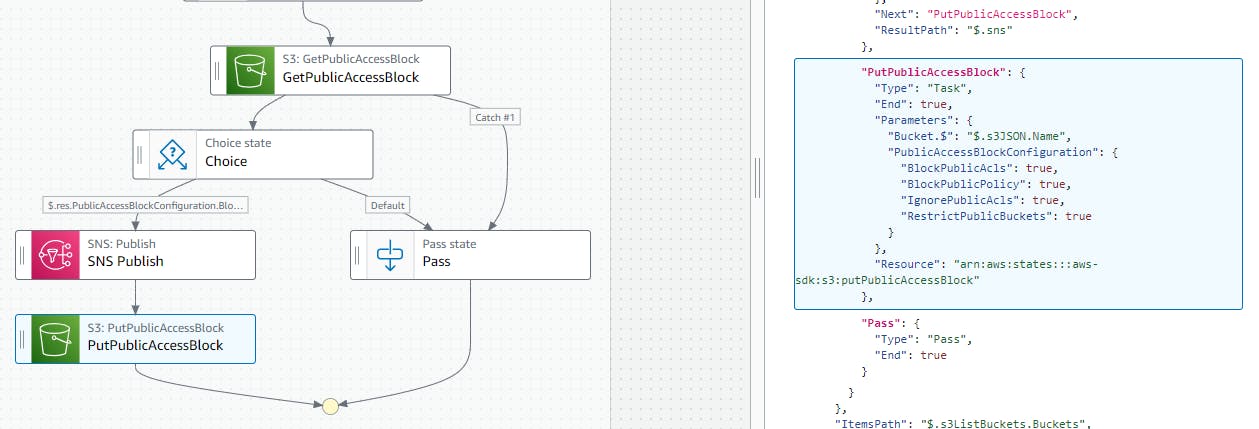
The complete state machine is as follows -
{
"Comment": "State machine to identify public buckets and make them private",
"StartAt": "ListBuckets",
"States": {
"ListBuckets": {
"Type": "Task",
"Parameters": {},
"Resource": "arn:aws:states:::aws-sdk:s3:listBuckets",
"Next": "Map",
"ResultPath": "$.s3ListBuckets"
},
"Map": {
"Type": "Map",
"End": true,
"Iterator": {
"StartAt": "GetPublicAccessBlock",
"States": {
"GetPublicAccessBlock": {
"Type": "Task",
"Parameters": {
"Bucket.$": "$.s3JSON.Name"
},
"Resource": "arn:aws:states:::aws-sdk:s3:getPublicAccessBlock",
"ResultPath": "$.res",
"Catch": [
{
"ErrorEquals": [
"States.ALL"
],
"Next": "Pass"
}
],
"Next": "Choice"
},
"Choice": {
"Type": "Choice",
"Choices": [
{
"And": [
{
"Variable": "$.res.PublicAccessBlockConfiguration.BlockPublicAcls",
"BooleanEquals": false
},
{
"Variable": "$.res.PublicAccessBlockConfiguration.BlockPublicPolicy",
"BooleanEquals": false
},
{
"Variable": "$.res.PublicAccessBlockConfiguration.IgnorePublicAcls",
"BooleanEquals": false
},
{
"Variable": "$.res.PublicAccessBlockConfiguration.RestrictPublicBuckets",
"BooleanEquals": false
}
],
"Next": "SNS Publish"
}
],
"Default": "Pass"
},
"SNS Publish": {
"Type": "Task",
"Resource": "arn:aws:states:::aws-sdk:sns:publish",
"Parameters": {
"Message.$": "$",
"TopicArn": "arn:aws:sns:us-east-1:228628157461:ErrorNotification"
},
"Next": "PutPublicAccessBlock",
"ResultPath": "$.sns"
},
"PutPublicAccessBlock": {
"Type": "Task",
"End": true,
"Parameters": {
"Bucket.$": "$.s3JSON.Name",
"PublicAccessBlockConfiguration": {
"BlockPublicAcls": true,
"BlockPublicPolicy": true,
"IgnorePublicAcls": true,
"RestrictPublicBuckets": true
}
},
"Resource": "arn:aws:states:::aws-sdk:s3:putPublicAccessBlock"
},
"Pass": {
"Type": "Pass",
"End": true
}
}
},
"ItemsPath": "$.s3ListBuckets.Buckets",
"Parameters": {
"s3Index.$": "$$.Map.Item.Index",
"s3JSON.$": "$$.Map.Item.Value"
},
"ResultPath": "$.s3Buckets"
}
}
}
Workflow execution
The workflow execution works without any specific input to the state machine. For the execution, the state machine is running in us-east-1 and the SDK works with buckets with the region us-east-1.
As the state machine kicks off, all the buckets of the account is listed and each bucket is looped through to check for public access or not. If the bucket has public access, as per the flow SNS topic gets published and also the bucket is made private by blocking all public access.
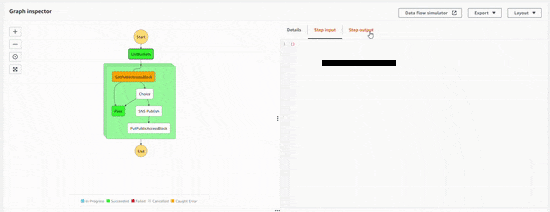 As part of the SNS topic, there is an email subscriber who gets notified as email JSON.
As part of the SNS topic, there is an email subscriber who gets notified as email JSON.
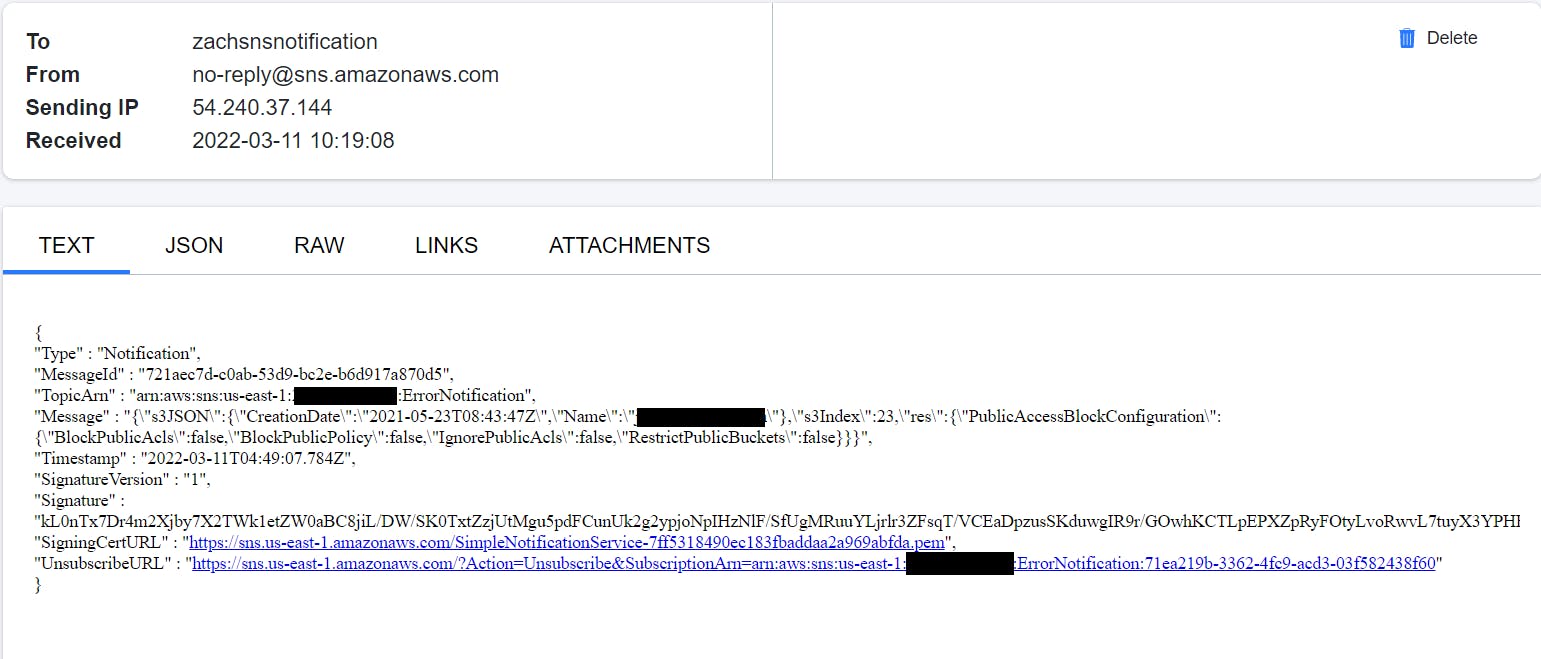 Before the execution started, I had identified the public bucket.
Before the execution started, I had identified the public bucket.
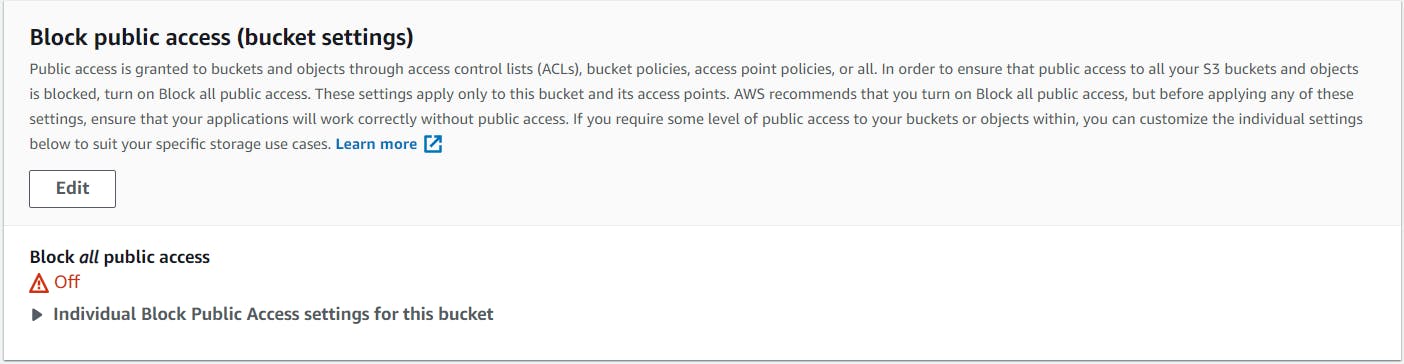 After the execution of state machine, the same publicly accessible bucket is now private.
After the execution of state machine, the same publicly accessible bucket is now private.
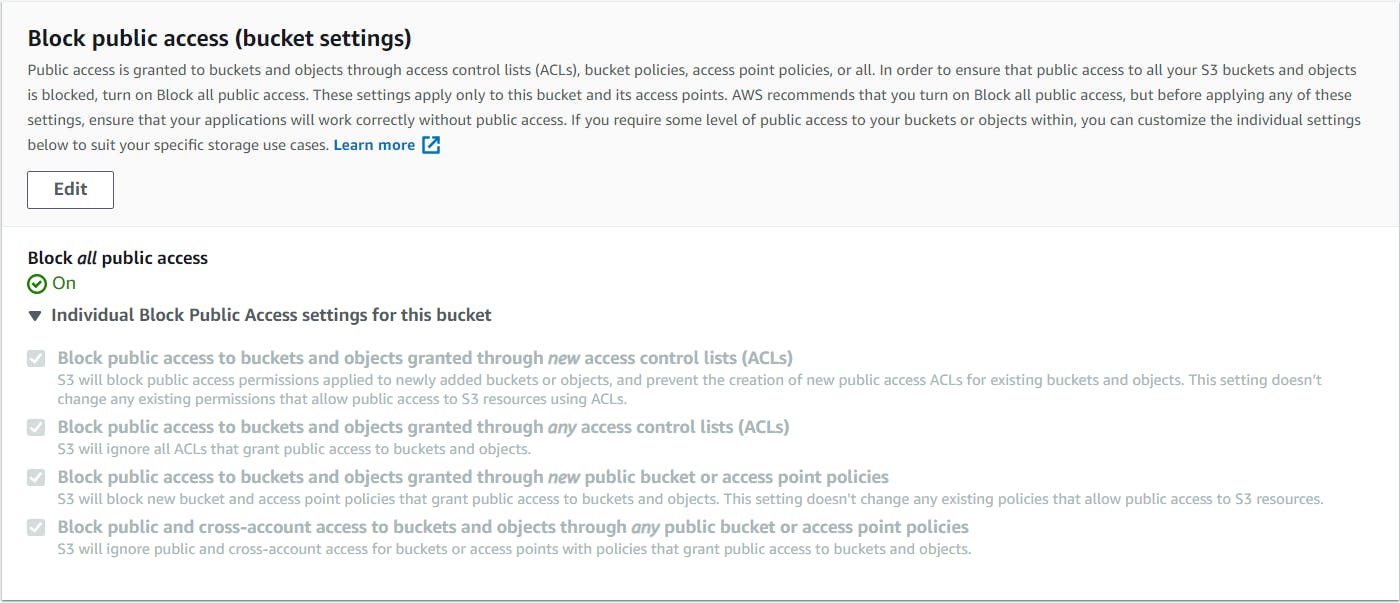
Conclusion
Often times, managing and ensuring S3 buckets are private is a tedious task and with Step Functions and SDK integration with S3, we can ease the process.
As we are nearing to 3-14 (March 14th), popularly know as PI Day it also marks S3's 16th birthday and there is a celebration happening AWS Pi Day 2022.